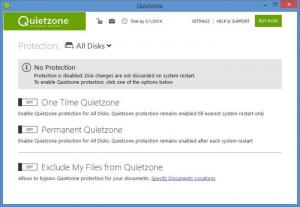Quietzone
4.0
Size: 510 KB
Downloads: 4312
Platform: Windows (All Versions)
Returnil offers the Quietzone application to all the Windows users out there who care about privacy and security. The application protects your privacy by letting you anonymously browse the web and by making sure you leave no computer usage traces. On top of that, the application makes sure that malware does not make unwanted changes to your system.
A setup wizard will guide you through the installation process. Once it’s done its job, it will ask you to reboot your PC. When your machine reboots, Quietzone will run automatically. You will notice an icon in the system tray and a toolbar on your desktop.
Double click the system tray icon and you will be presented with Quietzone’s interface. It is a simple interface that is very easy to navigate. The main panel shows what type of protection is enabled (One Time or Permanent), the Settings panel lets you enable password protection, pick a supported language, set a hotkey, and more.
The aforementioned toolbar is “always visible” by default. Also by default, when you click the toolbar, you will enable One Time Quietzone protection and start Privacy Browser (Tor).
One Time Quietzone protection means that your PC is protected until system restart. All changes will be discarded on system restart.
Permanent Quietzone protection means that your PC is protected at all times. Quietzone protection remains enabled after each system restart.
Quietzone protection can be bypassed. “Exclude My Files from Quietzone” lets you pick the documents you want; these documents can bypass Quietzone protection.
Quietzone is free to use for a trial period of 15 days.
Surf the web anonymously, block malware from making changes to your system, remove all traces of computer usage. These three bits of functionality are offered by Quietzone.
Pros
A setup wizard will guide you through the installation process. The Quietzone interface is easy to navigate. You can hide the toolbar and you can pick what happens when you click the toolbar. Browse the web anonymously. All changes to your system are discarded on system restart.
Cons
Trial limitations: 15-day trial.
Quietzone
4.0
Download
Quietzone Awards

Quietzone Editor’s Review Rating
Quietzone has been reviewed by George Norman on 17 Apr 2014. Based on the user interface, features and complexity, Findmysoft has rated Quietzone 5 out of 5 stars, naming it Essential